Zoho CRM
You can effectively manage all of your company’s support cases with Zoho Desk.
Zoho Desk is a cloud-based help desk software that assists businesses of all sizes with customer support management. Customer support tickets, a customer support portal, contract administration, and report production are all critical features. Zoho Desk gathers and organizes data from a variety of sources, including email, phone, chat, and social media, to mention a few.
You can quickly allocate, track, and set up notifications on help desk tickets with Zoho Desk. You may tailor Zoho Desk to fit your company’s needs and ensure that your customers are happy with their customer service.
Encourage your teams to use Zoho Desk to give outstanding customer service to their clients.
Zoho Desk Features
Email Notifications
CRM and apps integration
Reports and Dashboards
Rebranding
Ticket Management
Support Agent Management
Create Tickets from multiple channels
Multi-brand and Multi Department
Ticket Process Automation
Data Security and GDPR Compliance
* Zoho Desk is the leading customer service and supports ticketing solutions for your company
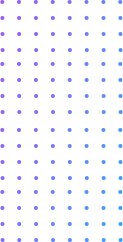
Explanation of Major Zoho Desk Features
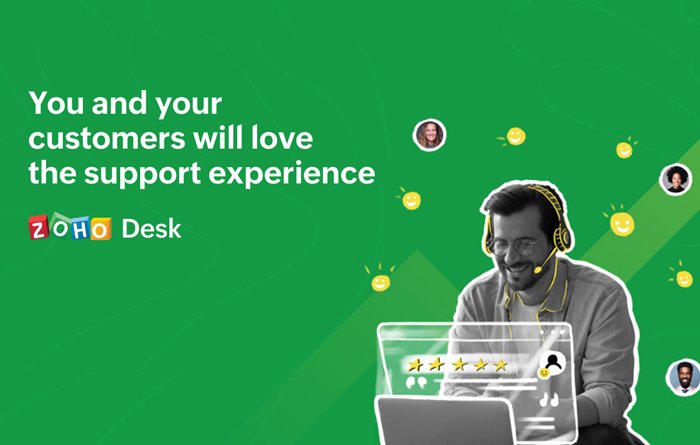
Create Tickets From Multiple Channels
You may obtain tickets from a variety of sources on any given day. These include email, social media, phone, and live chat, to name a few. What if you have more than that? Whatever the case may be, Zoho Help Desk allows you to automatically classify requests by channel and department so you can route, prioritize, and report on them.
Agents and Departments
To increase agent productivity, use the Agents and Department feature to automatically organize open tickets. offer information about ticket status, including how long the ticket has been in the system, whether the client has gotten updates, which team is working on the problem, and whether the ticket is on hold or being actively resolved.


Customization
Using Zoho Desk’s ticket templates, your team can create personalized email templates to send to users. These ticket templates allow predefined factors to be automatically inserted while creating a new ticket, speeding up the process and allowing your team to focus on more pressing issues.
Acquire a thorough awareness of your customers’ requirements and match the solution to the company’s requirements.
Zoho Desk Pricing Plans
The Best Application Software at an Affordable Rate.
Free
- Email Ticketing
- Private Knowledge Base
- Predefined SLAs
- Macros
- Help Center
- Multi-language Help Desk
- Mobile Apps
- 24x5 Email Support
Standard
- Features from FREE +
- Social & Community Channels
- Product-based Ticket Management
- Help Center Themes Gallery
- Public Knowledge Base
- SLAs & Escalations
- Workflow, Assignment & Supervise Rules
- Customer Happiness Ratings
- Reports & Dashboards
- Work Modes for Tickets
- Marketplace Extensions & Integrations
- ASAP - Embeddable Self-service
- 24x5 Phone Support
- Add-On ( $6/Light Agent/Month)
Proffesional
- Features from STANDARD +
- Multi-Department Ticketing
- Team Management
- Telephony
- Automatic Time Tracking
- Multilingual Knowledge Base
- Blueprint - Basic Process Management
- Round Robin Ticket Assignment
- Agent Collision
- Tasks, Events & Call Activities
- Ticket Templates
- Private Marketplace Extensions
- SLA Dashboards
- Ticket Sharing
- Mobile SDKs
- 24x5 Chat Support
- Add-On ( $6/Light Agent/Month)
Enterprise
- Live Chat
- Zia - Artificial Intelligence
- Help Center Customization
- Multi-brand Help Center
- KB Auto-translation
- Advanced Process Management
- Custom Functions
- Multi-level IVR
- Global Reports & Dashboards
- Scheduled Reports
- Contract Management
- Validation Rules
- Layout Rules
- Field Watching
- Multiple Business Hours & Holidays
- Role-based Data Sharing
- 50 Light Agents
- Add-On ( $6/Light Agent/Month)
Free
- Email Ticketing
- Private Knowledge Base
- Predefined SLAs
- Macros
- Help Center
- Multi-language Help Desk
- Mobile Apps
- 24x5 Email Support
Standard
- Features from FREE +
- Social & Community Channels
- Product-based Ticket Management
- Help Center Themes Gallery
- Public Knowledge Base
- SLAs & Escalations
- Workflow, Assignment & Supervise Rules
- Customer Happiness Ratings
- Reports & Dashboards
- Work Modes for Tickets
- Marketplace Extensions & Integrations
- ASAP - Embeddable Self-service
- 24x5 Phone Support
- Add-On ( $6/Light Agent/Month)
Professional
- Features from STANDARD +
- Multi-Department Ticketing
- Team Management
- Telephony
- Automatic Time Tracking
- Multilingual Knowledge Base
- Blueprint - Basic Process Management
- Round Robin Ticket Assignment
- Agent Collision
- Tasks, Events & Call Activities
- Ticket Templates
- Private Marketplace Extensions
- SLA Dashboards
- Ticket Sharing
- Mobile SDKs
- 24x5 Chat Support
- Add-On ( $6/Light Agent/Month)
Enterprise
- Live Chat
- Zia - Artificial Intelligence
- Help Center Customization
- Multi-brand Help Center
- KB Auto-translation
- Advanced Process Management
- Custom Functions
- Multi-level IVR
- Global Reports & Dashboards
- Scheduled Reports
- Contract Management
- Validation Rules
- Layout Rules
- Field Watching
- Multiple Business Hours & Holidays
- Role-based Data Sharing
- 50 Light Agents
- Add-On ( $6/Light Agent/Month)
Zoho Desk Frequently Asked Questions
Who is eligible to use Zoho Desk?
Many sectors benefit immensely from having a support desk, and Zoho Desk is a terrific place to start. Here are a few examples:
Returns can be a problem for manufacturing or distribution businesses owing to defective items, errant shipments, and other factors. Zoho Desk assists those customers by making it simple for them to make inquiries. Zoho Desk may also be integrated with Zoho Finance apps or even Zoho ERP software, allowing you to create a solution that is tailored to your needs.
Clients of IT or SaaS organizations almost always have certain IT difficulties that need to be addressed. The app provides a nice way for those customers to submit complaints, as well as a knowledge base that can be used as a FAQ.
Is it possible to send emails from Zoho Desk?
Although Zoho Desk isn’t designed to be an email client, you may still use the send email feature to send holiday wishes and thank you notes to your customers. Agents and customers will also receive notification emails from Zoho Desk.
What are the benefits of Zoho ticket tabs?
Zoho Ticket Tabs is a simple yet effective way to present information about the tickets in your help desk. To reflect different statuses for your tickets, tabs can be personalised with badges and colours. Use tabs to arrange your support desk’s ticket pool or to label certain events that occurred during a ticket dialogue. Tabs can also be used as an attachment in your mail service to allow employees to swiftly attach important files to tickets during a conversation.
Is it possible to import data into Zoho Desk?
Yes, you can start migrating data if you were using help desk software before Zoho Desk. You may import your support tickets, contacts, client accounts, and much more to start serving your customers right away.
What is Zoho Desk?
Zoho Desk is a powerful customer support ticketing system that helps you solve customer queries and meet your support targets. It allows you to allocate, track and set up notifications on help desk tickets. Zoho Desk comes with all the needed features just to run your support business – from robust customer management features to excellent reporting capabilities.
Provide seamless customer across all channels with Zoho Desk.


