Zoho Social
Coordinate all marketing and social media campaigns from start to finish
Zoho Social is a Social Media Management Platform that helps businesses increase their online visibility. Zoho Social provides you with all of the tools you’ll need to build a successful social media brand, including the ability to schedule content, analyze what matters, and produce insightful statistics. With this social media management software, you can organize and keep all of your digital assets in one location, making it easy for everyone to access, update, and share them.
A Powerful Solution for all your social media marketing demands.
Zoho Social Features
Monitoring
Publishing
Analytics
Collaborations
Zshare Browser Extension
CRM Integration
Desk Integration
Canva Integration
Facebook Lead Ads
LinkedIn Lead Ads
* Schedule, Publish & Monitor all of your Content using the best social media tool.
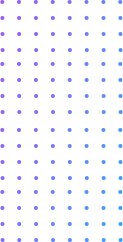
Explanation of Major Zoho Social Features
Drive Brand success with The Best Social Media Management Tools.
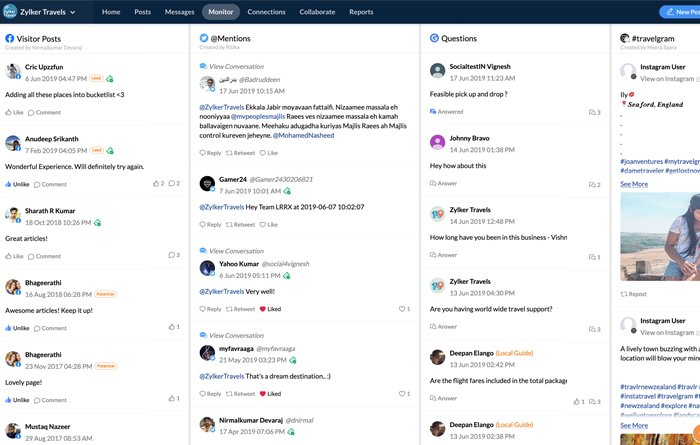
Post Monitoring
Zoho Social’s monitoring feature provides you with a bird’s eye view of all your posts and engagements on Facebook, Twitter, Linkedin, Instagram, Google Plus, and other social media platforms in a single, chat-style interface, allowing you to respond to requests and messages in real-time. This feature also includes a live-stream option for tracking your clients’/prospects’ engagement rate on your platform and getting a snapshot of their profile.
Content Publishing
Schedule your content for immediate posting or on different days depending on your plan. The Built-in Power editor enables you to customize material for different social media platforms and get the best out of them while giving you access to the best Social Media Publishing tools for your content.
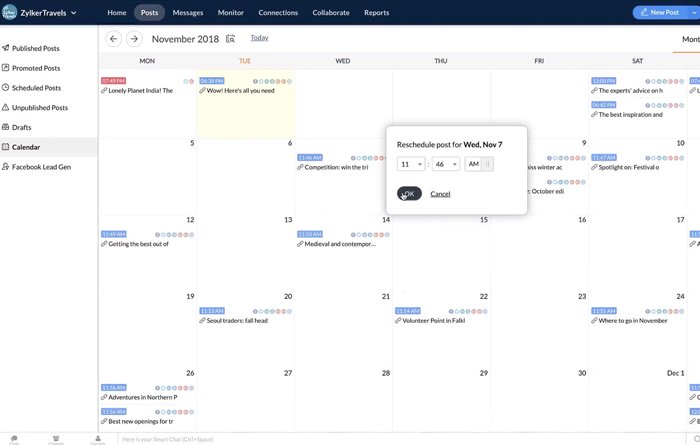
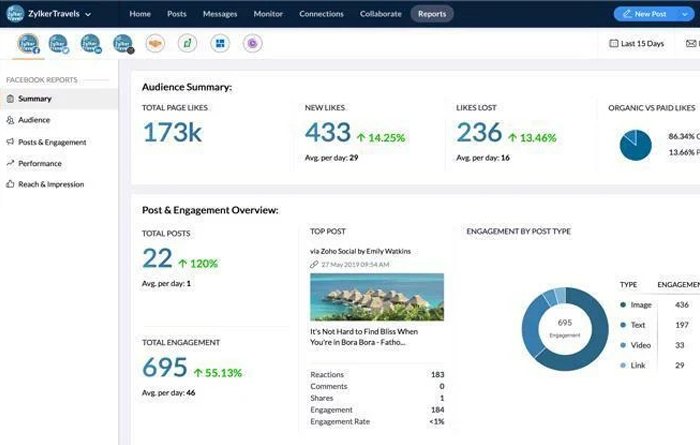
Analytics
The Zoho Social Analytics feature gives you a first-hand interpretation of how your platforms are performing by examining the results of your social media campaign. Create in-depth reports to better understand your audience and monitor your social media success.
Zoho Social Pricing Plans
The Best Application Software at an Affordable Rate.
Standard
- 1 Brand (8 Channels)
- 1 Team Member
- Facebook Pages, Facebook Groups, Twitter Profiles, Instagram Business Profiles, LinkedIn Profiles, LinkedIn Company Pages, & Google My Business listings.
- 24/5 email support
Professional
- 1 Brand (9 Channels)
- 1 Team Member
- Facebook Pages, Facebook Groups, Twitter Profiles, Instagram Business Profiles, LinkedIn Profiles, LinkedIn Company Pages, Google My Business listings, Pinterest Profiles, & TikTok Profiles.
- 24/5 email support
Premium
- 1 Brand (10 Channels)
- 3 Team Members
- Facebook Pages, Facebook Groups, Twitter Profiles, Instagram Business Profiles, LinkedIn Profiles, LinkedIn Company Pages, YouTube Channels, Google My Business listings, Pinterest Profiles, & TikTok Profiles.
- 24/5 email support
Standard
- 1 Brand (8 Channels)
- 1 Team Member
- Facebook Pages, Facebook Groups, Twitter Profiles, Instagram Business Profiles, LinkedIn Profiles, LinkedIn Company Pages, & Google My Business listings.
- 24/5 email support
Professional
- 1 Brand (9 Channels)
- 1 Team Member
- Facebook Pages, Facebook Groups, Twitter Profiles, Instagram Business Profiles, LinkedIn Profiles, LinkedIn Company Pages, Google My Business listings, Pinterest Profiles, & TikTok Profiles.
- 24/5 email support
Premium
- 1 Brand (10 Channels)
- 3 Team Members
- Facebook Pages, Facebook Groups, Twitter Profiles, Instagram Business Profiles, LinkedIn Profiles, LinkedIn Company Pages, YouTube Channels, Google My Business listings, Pinterest Profiles, & TikTok Profiles.
- 24/5 email support
Zoho Social Pricing Plans
The Best Application Software at an Affordable Rate.
Basic
Enter your description-
List Item #1
-
List Item #2
-
List Item #3
-
List Item #4
Standard
Enter your description-
List Item #1
-
List Item #2
-
List Item #3
-
List Item #4
Advance
Enter your description-
List Item #1
-
List Item #2
-
List Item #3
-
List Item #4
Enterprise
Enter your descriptioncontact us button
for price.
-
List Item #1
-
List Item #2
-
List Item #3
-
List Item #4
Zoho Social Frequently Asked Questions
How would Zoho Social Benefit my Business?
Zoho helps you to manage multiple social media pages. Some organizations use multiple media identities and networks to maximize their marketing efforts, which can make social media management significantly more difficult. With Zoho Social, you can manage all of your social media networks from a single platform without having to log in and out every single time for different use.
Which Social Media Platforms does Zoho Social Support?
You can support and manage the platforms below under a single platform that is fully equipped with the best social media management tools.
- Facebook Page
- Facebook Group
- Twitter Profile
- LinkedIn Company Page
- LinkedIn Profile
- Google My Business Listing
- Instagram Business Profile
- YouTube Channel
What's the easiest approach for keeping track of multiple social media accounts?
When your company has a lot of social media sites and has to interact with hundreds of clients and provide new material on a regular basis. It’s possible that it’ll become too much for your team to handle.
With a social media management solution like Zoho Social, you can manage all of your platforms, including Facebook, Twitter, LinkedIn, and others, from a single dashboard. It allows for advanced content uploading and scheduling.
How many different user access profiles are there in Zoho Social?
There are three main roles in Zoho Social and these include;
The Portal Admin: When you sign up, this is automatically generated for you, and you are given the role of Portal Admin. The next role is a Brand Admin and it is only for a specific brand. They have complete control over the Brand, including managing social media outlets and inviting team members to join.
Finally, we have the User and they have full access to all features by default, but they cannot manage social channels or add more people to the Brand or Portal to which they belong.
Is it possible to run multiple Facebook Pages with Zoho Social?
Absolutely. Setting up distinct Brands in Zoho Social allows you to manage multiple Facebook Pages. Brands can assist you in organizing social media profiles for various corporate organizations.
Additionally, it is important to note that a Facebook Page, Twitter Profile, Instagram Profile, LinkedIn Company Page, LinkedIn Profile, and a Google My Business profile are all options for each Brand. You need to Purchase Multiple Social Brand plugins to manage different social pages.


