Zoho Inventory
Leading Stock And Inventory Management Software For Businesses.
Zoho Inventory is a cloud-based inventory management system that enables businesses to create, manage, and track sales and purchase orders, as well as inventory. You can enhance sales and keep track of every product with our powerful stock management, order fulfillment, and inventory tracking software. You may use Zoho Inventory to keep track of all of your company’s warehouses, shift stock, and generate reports.
Identify obstacles, make informed decisions, monitor help desk effectiveness, and improve the quality of service with the best inventory management software in Canada’s predefined and custom reporting features.
Inventory management software for small and medium-sized organizations.
Zoho Inventory’s Management Features
Order Management Software
Warehouse Management
Inventory Management System
Inventory Tracking Software
Inventory Control
Order Fulfillment
Marketplace Integrations
Inventory Reports
Order Templates
Inventory Mobile App
Purchase Order Templates
Shipping Channels Integration
Payment Gateway Integrations
Mobile APP
* With Zoho Inventory, you can automate repetitive operations and manual processes while increasing service efficiency.
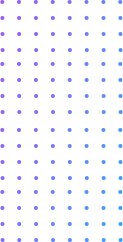
Explanation of Major Zoho Inventory Features

Inventory Management System
Zoho Inventory Management Software tracks two types of Stock which are Physical and Accounting Stock. The Physical consists of received stock and shipments while Accounting consists of bills and Invoices. Track inventory movement (both marketable and ruined), gain total network insight and manage inter-distributor stock transfers with ease. Inventory is tracked and maintained in multiple locations across multiple distribution centers.
Marketplace Integrations
To expand your reach, the Sales Order Management System is linked with Amazon, eBay, Etsy, and Shopify. Whenever an order comes in through integrated Sales, change inventory numbers across all channels. This feature unites retailers, manufacturers, and distributors on a single platform, allowing firms to go direct-to-consumer more quickly and effectively.


Warehouse Management
Zoho Inventory gives users a better grasp of warehouse management, manages many warehouses, transfers merchandise between them, and prepares reports.
The program proposes whether the discount should be increased, dropped, or kept the same based on each style’s ongoing performance and stock status at separate points of sale in order to improve sales and maximize margin value.
Streamline Client Communication and Increase Sales using Zoho CRM (h3 ) Schema Article
Zoho CRM, the best CRM for lead management, can be readily modified to meet the demands of any type and size of business. You can also use Zoho CRM to improve lead qualification, activity recording with reminders, deal or opportunity pipeline management, and sales forecasting by using custom reports and dashboards.

Use Multiple The inventory management software features with Zoho Inventory
Improve all of your internal processes by adopting the most effective stocking approach. With serial numbers and batch tracking features, Zoho Inventory’s end-to-end functionality tracks every item or batch in your inventory. In this manner, you can either maintain track of the goods’ progress at all times or get more control over when each batch expires.
The best Inventory application for distribution, accounting, and stock Management.
Zoho Inventory Pricing Plans
The Best Application Software at an Affordable Rate.
Free
- 50 orders / monthly
- 50 shipping labels / month
- 50 Aftership tracking / month
- 1 Warehouse
- 2 Users
- Composite items
- Client Portal
- Ecommerce Integrations
- Integrate 1 Shopify store
Standard
- 1500 orders / month
- 1500 shipping labels / month
- 1500 Aftership tracking / month
- 2 Warehouses
- 3 Users
- Composite items
- Client Portal
- Ecommerce Integrations
- Integrate 1 Shopify store
Professional
- 7500 orders / month
- 7500 shipping labels / month
- 7500 Aftership tracking / month
- 5 Warehouses
- 5 Users
- Composite items
- Client Portal
- Ecommerce Integrations
- Integrate 2 Shopify stores
- 5 Automated Workflows / Module
- Serial Number Tracking
- Batch Tracking
Premium
- 15000 orders / month
- 15000 shipping labels / month
- 15000 Aftership tracking / month
- 7 Warehouses
- 10 Users
- Composite items
- Client Portal
- UoM Conversion
- Picklists
- Ecommerce Integrations
- Integrate 5 Shopify stores
- 10 Automated Workflows / Module
- Serial Number Tracking
- Batch Tracking
- Contextual Chat
Free
- 50 orders / monthly
- 50 shipping labels / month
- 50 Aftership tracking / month
- 1 Warehouse
- 2 Users
- Composite items
- Client Portal
- Ecommerce Integrations
- Integrate 1 Shopify store
Standard
- 1500 orders / month
- 1500 shipping labels / month
- 1500 Aftership tracking / month
- 2 Warehouses
- 3 Users
- Composite items
- Client Portal
- Ecommerce Integrations
- Integrate 1 Shopify store
Professional
- 7500 orders / month
- 7500 shipping labels / month
- 7500 Aftership tracking / month
- 5 Warehouses
- 5 Users
- Composite items
- Client Portal
- Ecommerce Integrations
- Integrate 2 Shopify stores
- 5 Automated Workflows / Module
- Serial Number Tracking
- Batch Tracking
Premium
- 15000 orders / month
- 15000 shipping labels / month
- 15000 Aftership tracking / month
- 7 Warehouses
- 10 Users
- Composite items
- Client Portal
- UoM Conversion
- Picklists
- Ecommerce Integrations
- Integrate 5 Shopify stores
- 10 Automated Workflows / Module
- Serial Number Tracking
- Batch Tracking
- Contextual Chat
Zoho Inventory Frequently Asked Questions
What's the difference between inventory optimization software and inventory management software?
Ordering, maintaining, storing, and transporting inventory are all part of the inventory management process. Inventory management software keeps track of commodities as they move from manufacturers to warehouses and then to the appropriate sales channels.
Inventory optimization, on the other hand, is the skill of balancing excellent service levels with the smallest inventory investment possible. It enables companies to ensure product availability while lowering inventory expenses and eliminating the risk of excess inventory. Forecasting demand and managing supply variables, as well as dynamically altering stock rules and inventory characteristics, are used to accomplish this.
What are some of the advantages of utilizing Zoho Inventory Management Software?
Zoho Inventory Management is a service that provides solutions for all aspects of inventory management. Relationship management across many warehouses and vendors, inventory sales and purchases tracking, multi-channel order management, stock tracking, and certifying sufficient inventory levels are just a few examples.
How does Zoho Inventory deal with stock management?
In Zoho Inventory, there are two stock tracking modes:
Physical Stock: When you make a Purchase Receive, your stock goes up, and when you deliver a shipment to a customer, your stock goes down. Accounting Stock: When you raise a bill, your stock goes up, and when you send a customer an invoice, your stock goes down.
In Zoho Inventory, how can I add batch numbers to an item?
You may add batch numbers to your items in Zoho Inventory in two ways: first, when adding a new item, and second, when recording a new purchase bill. To do this, you can follow the procedure below.
- Clicking the Plus icon next to Bills
- Create a new bill page.
- Add a batch tracked item to a line item
- Add batches option appears in the quantity area.
- Click it and fill in the batch information for the desired quantity.
- Click Save.
Is it possible to use Zoho Inventory to handle several Organizations?
Yes, it’s possible. A single account can be used to manage several organizations. To add another organization use the steps below as a guide.
- From the drop-down menu, select ‘Manage Organizations.’
- It will open a new window where you can create a new organization or switch between your current ones.
- Select New Organization from the drop-down menu.
- The new organization’s rapid setup window appears.
- Complete the required information and you now have a new organization.


