Zoho Projects
A User-Friendly Design and Mobile App That Allows You To Manage Your Projects Remotely.
Zoho Projects is a cloud-based project management software for small and medium-sized businesses. It includes project scheduling and budgeting, allowing project managers to set project tasks, assign them to their teams, estimate project expenses, and track the status of ongoing projects.
Document operations like revision tracking, access management, and search and retrieval are all automated with Zoho Projects. Document management is another aspect of the program, which provides a portal for team members to share documents. Issue management features in Zoho Projects assist managers in resolving mistakes in project assignments.
Zoho Projects makes it simple to identify project lags, schedule delays, and bottlenecks.
Zoho Projects Features
Project Management
Project Templates
Task Management
Time Tracking
Team Collaboration
Charts and Reports
Project Administration
Issue Tracking
Gantt charts
Timesheets
Mobile Application
Zoho CRM and Books Integration
Client Portal
* Increase your Performance with Zoho Projects-best project management software
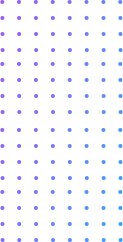
Explanation of Major Zoho Projects Features
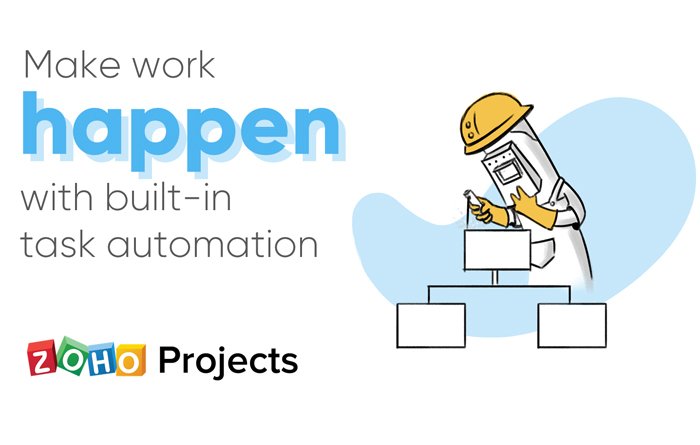
Automating Tasks
With Zoho Projects, you can automate your tasks, keep your team up to date, and establish a notification workflow that suits your needs. The workflow editor allows you to automate common project tasks by creating workflows using our blueprint editor. Custom rules can also be used to automate other aspects of your project, such as generating notifications and alarms.
Ability to Integrate
Zoho One’s robust and versatile features make it simple to tailor the system to your specific requirements. Zoho One is a powerful method to streamline your business processes with seamless integration and a variety of simple, user-friendly features.

SLA and Issue Tracking
You can quickly submit issues by manually entering them, importing them from other issue tracking software, or exporting them as spreadsheets using issue tracking software.
SLA establishes ground rules for issues, such as when and to whom an issue should be escalated, and timetables for when an issue should be rectified and develops a contract with your clients describing the quality of service you provide.
Zoho Projects is a simple software for keeping track of chores and projects.
Zoho Projects Pricing Plans
The Best Application Software at an Affordable Rate.
Free
- 2 Projects
- Limited storage space
- Gantt Chart
- Project Feeds
- Calendar & Forums
- Basic Task and Issue Reports
- Mobile Apps (Android, iOS, iPad OS)
Premium
- Unlimited projects
- 20 Project Templates
- 100GB of storage space
- Project Resource Utilisation
- Project Planned vs Actual
- Project Gantt Chart
- Custom Views
- Subtasks, Reminders and Timers
- Advanced Task and Issue Reports
- Business Hours, Holidays & Weekends
Enterprise
- Unlimited projects
- 30 Project Templates
- 120GB of storage space
- Portfolio Dashboard
- Global Gantt chart
- Global Resource Utilization
- Global Planned vs Actual
- Inter-project dependencies
- Custom Roles, Profiles & Domain
- Task Workflow Rules
- Task Layout Rules
Free
- 2 Projects
- Limited storage space
- Gantt Chart
- Project Feeds
- Calendar & Forums
- Basic Task and Issue Reports
- Mobile Apps (Android, iOS, iPad OS)
Premium
- Unlimited projects
- 20 Project Templates
- 100GB of storage space
- Project Resource Utilisation
- Project Planned vs Actual
- Project Gantt Chart
- Custom Views
- Subtasks, Reminders and Timers
- Advanced Task and Issue Reports
- Business Hours, Holidays & Weekends
Enterprise
- Unlimited projects
- 30 Project Templates
- 120GB of storage space
- Portfolio Dashboard
- Global Gantt chart
- Global Resource Utilization
- Global Planned vs Actual
- Inter-project dependencies
- Custom Roles, Profiles & Domain
- Task Workflow Rules
- Task Layout Rules
Zoho Projects Frequently Asked Questions
Is there a Zoho Projects mobile application?
Zoho Projects is now accessible across all platforms. You can access and control your work no matter where you are. You can access, modify, and approve project papers from your phone or tablet even if you’re not in the office. Customers with a Zoho Projects account can get the app for free.
Is it feasible to replace a project user with a client user after they have been deleted?
It is possible to delete and then re-add a project/client user in Zoho Projects. After making modifications to the client/project details, it is also possible to delete a project/client user and then re-add them.
Is it possible to see the Timesheet report for all projects at the same time?
With Zoho Social, you may look at your timesheet report by user or project. You’ll see a summary of your data, including total billable hours earned, average billable hours per day or week, and other details. Select My Timesheet from the main panel, and use Filter to obtain timesheet reports from many projects.
How can I maintain track of all the deadlines that have been missed across all projects?
All overdue tasks across all projects are displayed in the My Milestones tab. To see all of a project’s outstanding tasks, use the Filter option in the Milestones section. The overdue tasks are organized by the due date and include the task’s due date, assignee, and description.
How long can I use the Free Edition of Zoho Projects?
With Zoho Projects’ Free-User Plan, you can get a head start on planning and managing your projects. This edition enables you to plan and execute projects directly from your browser or mobile device. You will also receive project reporting and collaboration tools, which you will be able to use permanently.


