Zoho Recruit
Recruit, retain, and give the greatest employee experience possible with Zoho Recruit
Instead of focusing on the tedious job that slows you down, focus on artistically engaging top talent. With frequent reminders, Zoho Recruit makes it simple to remain at the forefront of potential applicants. Zoho Recruit was created to make your hiring process easier and save you time by assisting you in selecting the best prospects, managing your talent pool, enhancing team collaboration, and employing top talent.
Make Data-Driven Human Resource Decisions with End-to-end recruitment software.
Zoho Recruit Features
Job Posting
Candidate sourcing
Resume Management
Hiring Pipeline
Setup Automatic Recruitment Process
Advanced Analytics
Workflow Management
Multi-channel Communication
Candidate Portal
Assessments
Remote Recruitment
Staffing Agencies and Corporates
* Every new recruit or placement is tracked and managed throughout their entire employment experience.
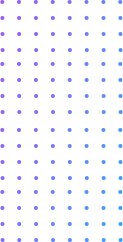
Zoho Recruit Features Explained

Job Posting
Using best-in-class technology and hiring practices, Zoho Recruit lets you fill job opportunities with the appropriate applicants in a timely manner. You may contact millions of job seekers around the world and promote several jobs for free using our online recruiting tool. The algorithms in Zoho Recruit automatically mine your existing database and offer the most successful talent acquisition techniques for your firm, resulting in a year-round consistent supply of top talent.
Candidate Sourcing
With Zoho Recruit, finding applicants is easier than ever. This cloud-based recruitment software is designed for you, whether you work for a recruitment agency or in a human resources department. Using Zoho Recruit, you can find eligible people and add tools to make the application process easier for prospects. Candidates who have a positive candidate experience are more likely to join your organization.

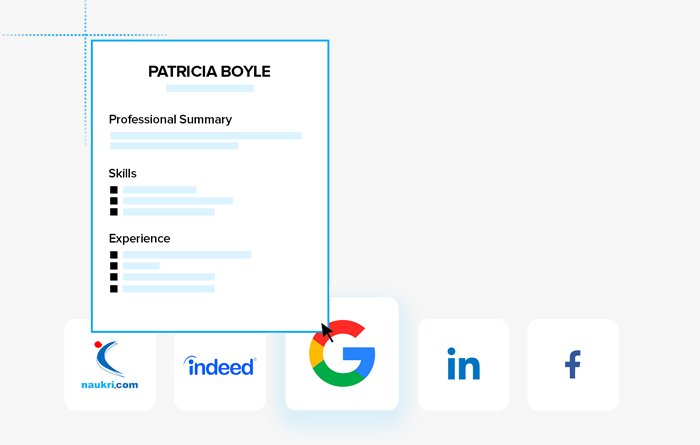
Social Recruiting
Zoho Recruit Software searches social media to retrieve your candidate’s information from Linkedin, Facebook, GitHub, and other social sites as soon as you create a new candidate profile. Recruiters that use social media for hiring spend less time and money and fill vacancies faster than those who use other methods. Recruiters can use social media to locate, recruit, and engage passive candidates with the help of social recruiting.
Tailor your employee recruitment and onboarding process to your company’s values with Zoho Recruit.
Zoho Recruit Pricing Plans
The Best Application Software at an Affordable Rate.
Standard
- Candidate Sourcing
- Resume Management
- Candidate Tracking
- Integrations
Enterprise
- ZIA Candidate Matching
- Portal Management
- Layout rules
- Blueprint
- Advanced Customization
- Territory Management
- Automation
- Sandbox
Standard
- Candidate Sourcing
- Resume Management
- Candidate Tracking
- Integrations
Enterprise
- ZIA Candidate Matching
- Portal Management
- Layout rules
- Blueprint
- Advanced Customization
- Territory Management
- Automation
- Sandbox
Zoho Recruit Frequently Asked Questions
What is workflow automation, and is it possible to send automatic emails to my candidates and recruiters using it?
Workflow management helps you automate your employment processes. You can assign tasks to people depending on the rules’ criteria, and certain variables can be updated automatically. When a rule is triggered, the alerts, tasks, and field updates associated with the rule are also triggered.
What are Source Boosters, and how do I use them?
In Zoho Recruit, Source Boosters are a cutting-edge sourcing strategy. Recruiters can leverage Zoho Recruit’s interfaces with Indeed, Monster, CareerBuilder, and other job sites to use Source Boosters (or Direct Sourcing). Source Boosters can be turned on in the Job Boards Integration’s Setup section.
What's the most effective way to move resumes from Outlook to Zoho Recruit? Is the Outlook add-in something you'd use?
Recruiting with Zoho Your contacts, tasks, and events are synced from Microsoft Outlook to Zoho Recruit with the Microsoft Outlook Plug-in. This plug-in is accessible for both Windows and Mac users, with a somewhat different set of activities.
Is it possible to obtain data from professional or social networking websites?
Data may be extracted from any professional networking website or other similar websites using the Google Chrome extractor plugin. By clicking the extension icon on your browser, you may copy the content and paste it into your Zoho Recruit system.
What is the purpose of Zoho Recruit's 'Calendar,' and do you support Google or Outlook sync?
Calendar entries in Google Calendar can be synced with those in the Zoho Recruit Calendar using the Google Calendar Synchronization tool. Changes to calendar entries can be made in either Google Calendar or Zoho Recruit, and they will appear in both.


